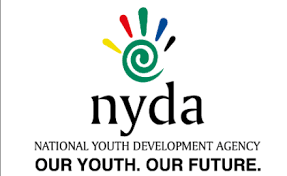Frequently Asked Questions
1. How do I register/apply on the ERP system?
Step 1: Click on the Register menu item.
Step 2: Click on the Youth enquiry/Registration button.
Step 3:
Complete the form and click on the submit.
Step 4:
You will receive an email with a link to activation to create your unique password.
NB. If you do not receive an email, kindly check your spam/junk inbox.
2. How do I apply for product or service (Grant, Voucher, etc)
Step 1: Click on the Sign-in menu item.
Step 2: Enter your username and password.
Step 3: Navigate to the products and services menu item and select the product or service of your choice.
3. I received the email, but when I log in, the portal says my username is incorrect. Therefore, when I reset my password, the system does not allow me. What is the best solution for me?
Both the username (email) and password are case-sensitive. Ensure that you enter your email address exactly how you captured it when registering. If you require further assistance, click on the support menu item. It will connect you to an agent to chat with for help.
Alternatively, contact our customer services
-
Email: info@nyda.gov.za
-
Telephone: 0800585858
4. I registered but have not received the email for login details. What should I do?
When you register on the system, it automatically creates your profile and sends you an email to create your unique password.
Alternatively, contact our customer services
-
Email: info@nyda.gov.za
-
Telephone:0800585858
5. Should I access the activation link after it has expired, what would be the best alternative?
Step 1: Navigate back to the login screen and select Password Reset.
Step 2: Enter your email address. (Ensure that you enter your email address exactly how you captured it when registering).
Step 3:
You will receive a new activation link.
If you do not receive an email within 10 seconds, please check your spam or junk account.
Should you require further assistance, click on the support menu item. It will connect you to an agent to chat with for help
Alternatively contact our customer services:
-
Email: info@nyda.gov.za
Telephone: 0800585858
6. How long does it take to receive a response after I have applied for any NYDA product or service through the ERP system?
It will take 21 days to get a response
If not contact the branch that you submitted your application to or alternatively contact our customer services
-
Email: info@nyda.gov.za
-
Telephone:0800585858
7. If I am struggling to register on my own, can someone from the NYDA assist me?
Yes, one of our friendly consultants will assist you. You can reach out to them through the following options.
1.Going to your nearest NYDA branch
2. Email: info@nyda.gov.za
3. Telphone:0800585858
You can visit your nearest NYDA branch to get assistance.
8. Since NYDA products/services are now available online, are branches still assisting physical clients?
Yes, you can still visit your nearest branch to access products and services of the NYDA.
9. After I have applied for a product/service through the ERP system, would I at some point be required to visit an NYDA Branch or District Centre as part of my application process?
Yes, you may still need to visit your nearest branch to complete the application process.
10. How many NYDA products/services can one apply for at a time on the ERP system?
You can apply for different products and services at the same time.